5 functions of operating system explained
Even though each of us may use this or that OS daily, functions of operating system are still obscure to many users of computers and smartphones. If you want to discover them and literally look inside your favourite device, here is your golden ticket!
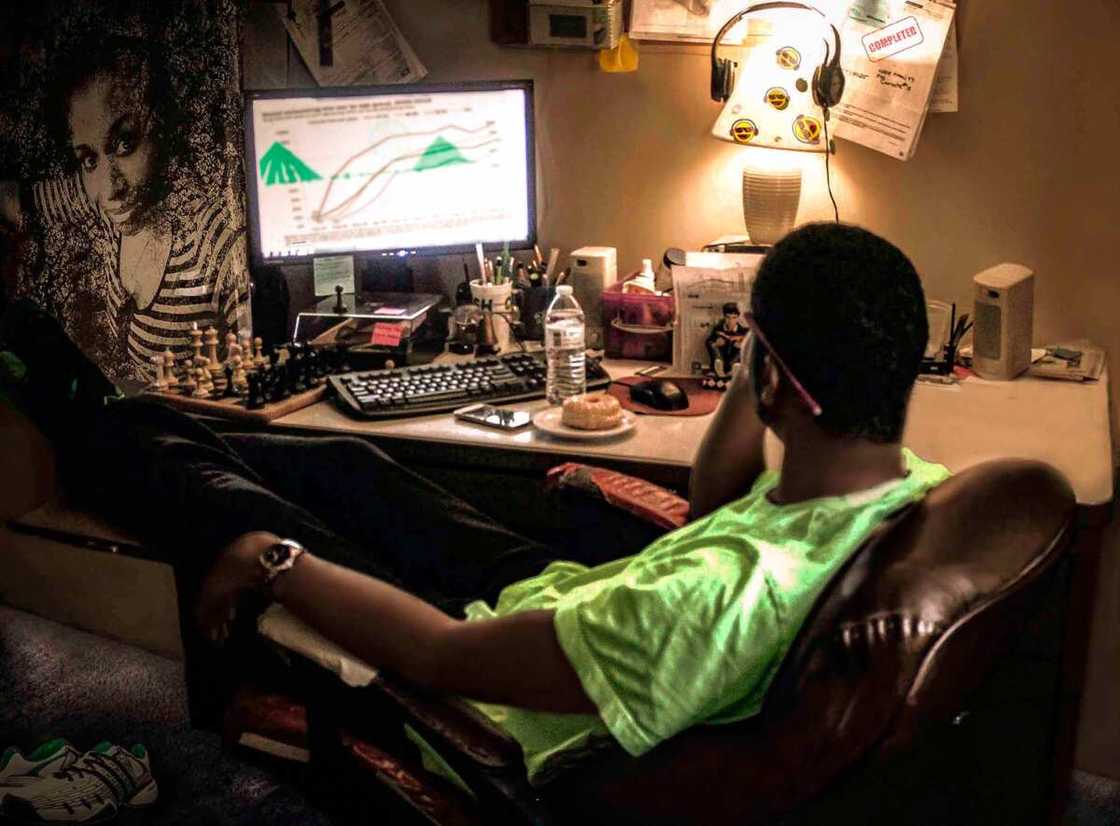
Source: UGC
We are going to figure out an explanation of the key functions of an operating system and the OS itself in as simple words as possible. At least, we will try, since the topic of high technologies may be quite complicated. Anyway, take your seats, and we will start right now.
What is operating system and why do we need it?
An OS is a software of a particular kind which activates and manages all the technical parts of any computer, except for microcomputers. The latter ones, which are usually parts of specific devices, do not need such a software block because they are normally responsible for only one particular function and do not communicate with any user.

Source: UGC
READ ALSO: What are the 4 types of maintenance in computer
For what reasons does such a system exist in our devices? Well, no matter how perfect and modern it is, a computer is a machine. It performs millions of complicated processes which we do not see, but if we need to work with it, we require something that would explain our demands to the machine.
It is like having an interpreter when dealing with a professional from another country. You know that this person is able to do whatever you need, but you require somebody who can tell this professional what you want and explain how you want it to be done. This is exactly what an operating system does on your computer.
The main role of an OS is to translate your commands to the machine and to interpret its response to you. Without its help, you will not be able to reach any of the installed programs or manage any data. A computer will not know what you want it to do and will not respond to anything. That is why when an OS occasionally crashes, you cannot do anything until you restore it in any possible way. Without a healthy operating system, a computer or a smartphone is just a pile of metal and plastic.
What are the main functions of operating systems?

Source: UGC
Computers and portable devices like tablets or smartphones work with the help of different types of OS. Windows, Linux, Mac OS, Android are the most widely spread and popular types. They are different in certain details but, in general, they perform 5 main functions. These functions provide smooth and effective communication between users and their devices.
1. User interface
Some time ago, when computers were complicated and impossible to work with without specialised training, user interface meant those intricate systems and separate blocks within them. Now, when we speak about the user interface, we mean something that can be operated without any special skills or knowledge. Computers, mobile phones, tablets, teller machines, and so on are real-life examples of this notion.
A typical representative of the user interface has input and output. After it receives a command from a user, the interface responds by providing diverse types of information. For instance, if you take your smartphone and tap the web browser icon (the input), the device starts the application and shows you its window on the screen (the output).

Source: UGC
READ ALSO: What is system unit? Definition and components
In most cases, when we speak about an operating system and its user interface, we mean the graphics one, the one which uses diverse visual elements to help users communicate with it. These are scroll bars, icons, windows, and so on. Such elements determine the user-friendliness of an interface. Sometimes, interfaces are operated through sounds (voice commands; for instance, the ones used in mobile devices), texts (command line in computers), tactile (for visually impaired users), and so on.
The OS which manages an interface has a precise set of rules which determine how the system will react and respond to commands of users.
2. Resource management
From one point of view, an OS is a provider of a comfortable, smooth performance for a user. From another point of view, it is a mechanism which manages many parts of a complicated system. Modern computers and even portable devices consist of processors, memory storage, timers, hard drives, and other details. They all need a peculiar resource to perform effectively, and something needs to distribute this resource in the most efficient way.
This fact determines another function of OS, which is known as resource management. A good OS should distribute the processes, memory, and data among the already running applications and programs in the most efficient way so that everything performs without breakdowns. The primary criterion of this effectiveness is the capacity of the system.

Source: UGC
Resource management involves two separate but connected tasks:
- Resource planning, which means the proper distribution of the resources among processes;
- Resource tracking, which means the provision of the current information regarding the amount of distributed and free resources and the running processes.
Any OS has a number of unique algorithms that help it perform the management tasks. The smarter these algorithms are, the smoother the performance will be.
3. Task management
As we already know, an OS can distribute different resources among processes and applications. One of the distributed resources is Random Access Memory (RAM). It is one of the most important resources when we speak about any operating system and its functions. If there is not enough RAM, no new program will start on your device. If the amount of RAM is distributed wrongly among the running tasks and processes, some of them will eventually get stuck and stop responding.

Source: UGC
Some specialists divide the notions of “threads” and “processes”, but it is more important for computer experts. Here, we will name them all with a more general notion “task”. So, an OS does the following:
- Creates and deletes tasks;
- Plans and dispatches tasks;
- Synchronises tasks and provides them with communication means.
The system of task management is quite complicated. For instance, each task needs a particular resource, depending on the condition of this task. If it is necessary to locate this task in the core memory, it will need a part of the address space. The newly started process will need to be included in the general lists of tasks which compete for the central processor resource.
The creation and deletion of tasks happen when a user or other tasks command to do it. One task can create another task, and so they will develop into a family. Older tasks can manage younger ones, but not vice versa.
So, the most effective strategy an operating system can use to manage tasks effectively is the creation of task and resource queues. Sometimes, it is not possible to run several tasks simultaneously because they will create a resource conflict. In such cases, the system will run a planner, a special algorithm which will generate queues of processes which produce no or as little conflict as possible.
4. File management
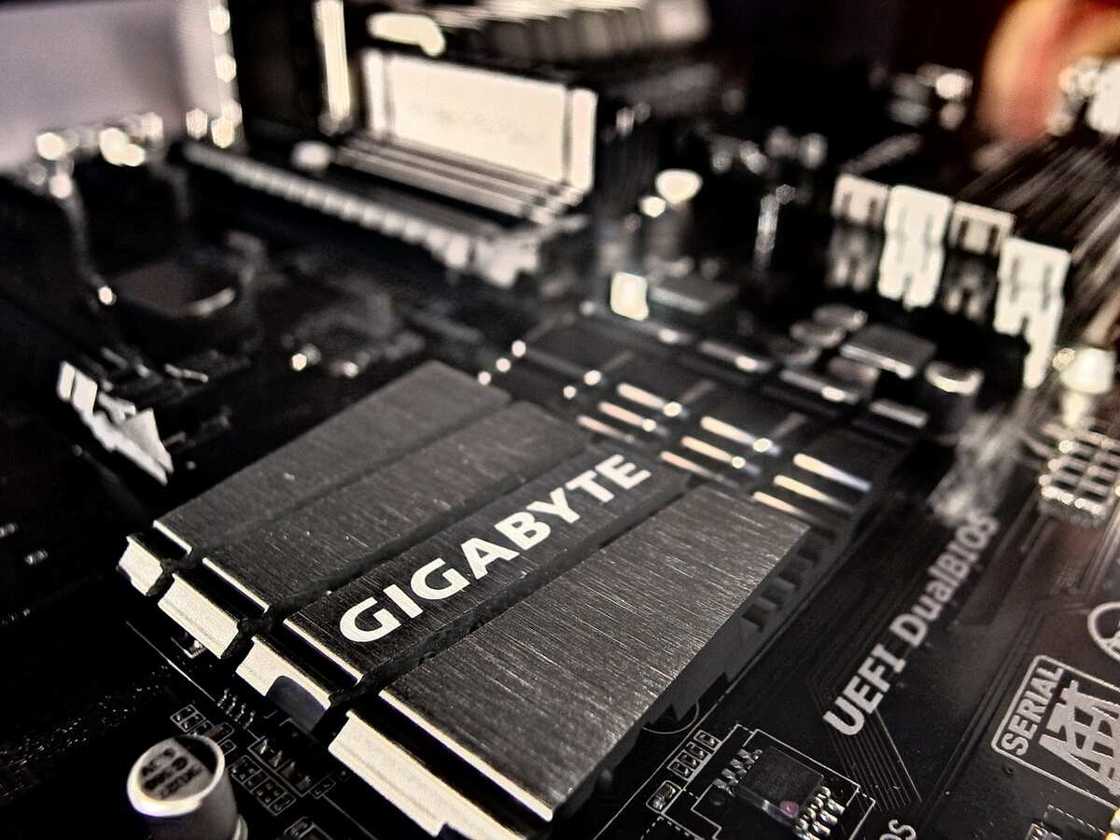
Source: UGC
The information we store in our computers and portable devices is compiled into the so-called files. Each device can store plenty of separate files of different types. It is not possible to work with them effectively if they are not appropriately managed, not organised, and not stored in perfect order. That is why an OS needs a good file management system which can create, delete, organise, read, record, modify, and move files. It also manages the resources which are required by specific files and the access to these files.
Distinguishing a file system from a file management system is essential. The latter one is a basic subsystem in the majority of modern operating systems (even though a computer can work without it). A file management system does the following:
- It connects all system applications which deal with files;
- It solves the problem of disk space distribution and data management;
- It provides users with a range of options and file management opportunities.
Some types of OS can have several systems of file management which allow them to work with several file systems. From this point of view, we can come to a conclusion that a file system and a related system of file management are necessary to organise comfortable access to data with the help of file names instead of low-level access that demands a precise physical address of each file.
5. Management of utilities

Source: UGC
READ ALSO: What are the 3 different types of monitors for computers?
There is a whole range of the so-called utilities which are meant to serve hardware, for instance, storage devices, the operating system itself and other applications.
Some utilities are meant for testing and diagnostics of the workability of a computer and its separate parts. For example, they can detect issues with storage devices and warn users on the time when these storage devices give way. Proper management of these utilities is one of the main responsibilities of an OS when we try to find an answer to the question, "What is operating system and its functions?"
Other utilities help manage the information stored inside the computer or on external data storage devices. Some of them, known as defragmenters, are necessary to structure the information in such a way that it is easily accessed. Others are responsible for the removal of information with or without a possibility of restoration.
Also, there are file managing utilities which can expand the abilities of an OS in file management and make it more convenient for users.
Finally, there are optimisation utilities which check configuration parameters of an OS and correct the issues they detect. Such utilities maximise the compatibility of programs and make the usage of a computer and communication with the OS much easier for users.
Interesting facts about the most popular operating systems

Source: UGC
The operating systems of today have not always been what we see now. Years ago, the most popular ones like Windows or Mac OS used to be much less convenient in usage than now. Let us take a walk down memory lane and see what they were like at the very dawning of the computer era.
- The very first Windows 1.0 was extremely heavy and required so much memory and resource of a computer that it was very hard to develop its usability
- Windows Vista, one of the most disliked versions of the popular OS, needed between 30 minutes and 20 hours to upgrade to Windows 7
- Windows OS is installed on more than 75% of computers around the world
- You can run Mac OS on other computers except for Macintosh, but you need to hack the system
- Operating systems of Apple devices used to hide some Easter eggs at different times. For example, early versions of the iPod had a simple hidden game which was started by a particular combination of buttons. In Mac OS 9, pressing the keys Control, Option and Command while opening the Menu allowed users to see information about the team of creators of this system
- Few people know that the majority of supercomputers in the world operate with the help of Linux OS. Smartphones and smartwatches that use Android use a modified Linux system

Source: UGC
- The Linux of today contains only 2% from the initial OS but its creator Linus Torvalds is still the leading developer of its modern versions
- For many users, Linux is something from hacker movies while in reality, it has a simple and comfortable set of graphics tools which can be mastered by amateurs, and Linux is also able to run programs created for Microsoft but not vice versa
- Even the most modern versions of Linux can work on old and weak computers
So, as you can see, the functions of operating system are different and very accurate. No matter which of the existing OSs you have on your device, its safety and smooth performance provides you with comfortable and easy communication with all the programs and processes. A reliable OS is also responsible for your data storage, and the best thing you can do for your device is to install a licensed operating system which will prevent breakdowns, data loss, and other issues in the performance of your computer.
READ ALSO: 10 easy kids coding languages 2019
Source: Legit.ng











