What are the 4 types of maintenance in computer
Do you know what types of maintenance in computer can save you an impressive sum of money as your PC will last longer and work more efficiently? If you feel difficulties when trying to answer this question, do not despair. We are here to help you with valuable pieces of advice.

Source: UGC
Does your laptop or PC roar like a lion every time you turn it on? Does it turn off randomly and you don’t know what to do? Do you see strange pop-ups on the screen? Gadgets require regular support to perform well and live long. There are four types of maintenance and here is everything you should know about it.
What is maintenance in computers?

Source: UGC
Let’s discover the maintenance definition first. Simply put, computer maintenance is the practice of keeping gadgets in a good state of repair. You don’t have to give the PC to specialists frequently to have it work properly. There are some necessary steps you can do so that the computer works well. Also, bear in mind that the maintenance of the computer always includes its software and hardware.
Types of computer maintenance

Source: UGC
As we have already mentioned, there are four types of PC support:
- Predictive
- Preventive
- Corrective
- Evolutionary
Each of these types is helpful in various situations, and here is a brief description of each of them.
1. Predictive maintenance
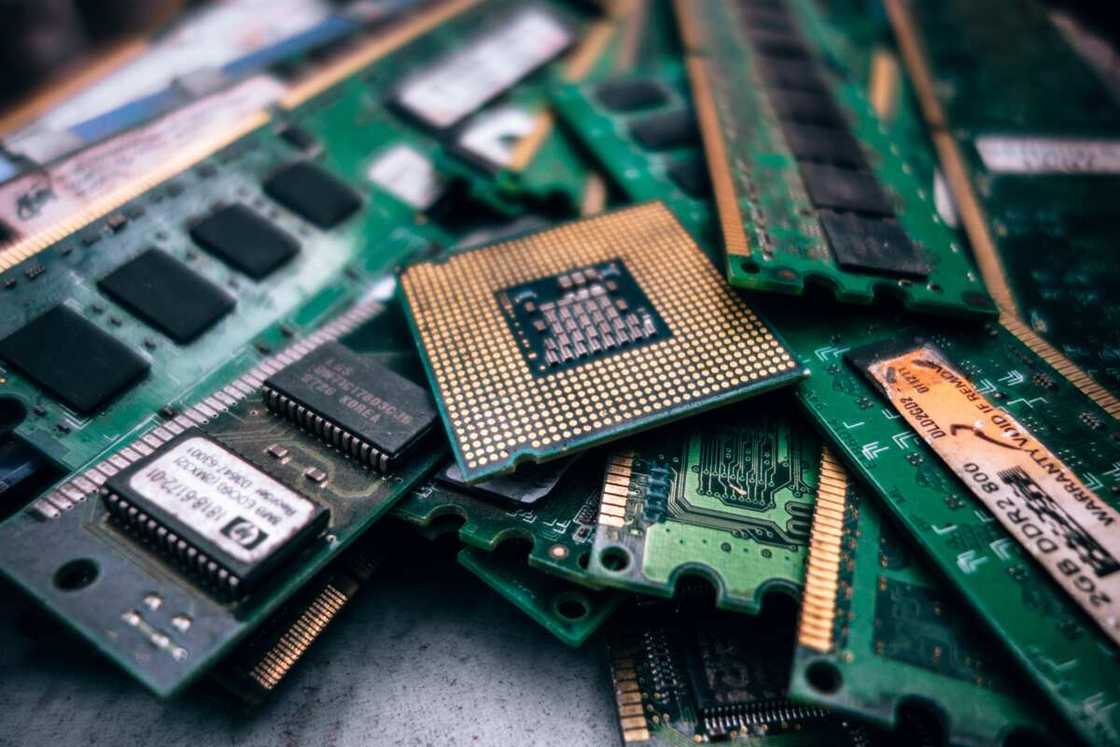
Source: UGC
In this type, a PC user turns to diagnostic tools to prevent possible problems with the computer. The diagnostic tools monitor computer systems and check, whether the functioning is normal. For example, such tools control and inform you about the temperature of the CPU, battery levels, and many other features.
2. Preventive maintenance

Source: UGC
READ ALSO: Full meaning of USB port in computer
This type is used to prevent possible failures, improve the functioning of a system and lengthen the life of various components in the computer. The benefits of this type of maintenance are that it allows to notice weak points in the system and lead to a lesser amount of repairs.
How does it work? Preventive maintenance of software includes the creation of the backups, the freeing-up of hard disk space and RAM (random access memory), scanning and cleaning through antivirus.
If we are talking about hardware preventive maintenance, we mean the actual periodic cleaning of equipment and its components.
3. Corrective maintenance

Source: UGC
If the preventive and predictive maintenance didn’t work and a problem with the computer occurred, it’s time to turn to corrective maintenance. What does it mean and include?
If the operating system failed and we want it to work again in the same condition, we apply the necessary measures, depending on the case, and use the PC further with no mistakes in its running.
During the corrective support options, we also need to find out what caused the problem and fix it. If you are not experienced enough, we advise you to use the services of a professional. Sometimes it is better to pay extra money than later to buy a new gadget.
4. Evolutionary maintenance

Source: UGC
The last type aims to develop the system of the computer so that the PC performs more efficiently. Basically, we extend the computing resources that we have at our disposal. The laptop is continually developing, and we have to catch up with the system, so it works well.
The latter type of support concerns both software and hardware. Thus, we update the system and also change various parts of the computer, if needed, for better performance.
Simple tips to keep the computer safe

Source: UGC
Now you know the detailed description of the types of care for the gadgets, here are some useful tips that might come handy. All of them belong to one of these types, are easy to understand and apply. So try doing the following from time to time:
- Do the backups.
- Clean dust from the PC and cabling.
- Use antivirus and run spyware scans regularly.
- Clean up the software.
- Update the operating system.
- Check the updates for software and hardware.
- Organise your files on the computer correctly, do not overload memories.
These are the major four types of computer maintenance. If you are an advanced user, you can do it all yourself, but if you are new to the laptops and computers and how they work, it’s always better to consult professionals. Remember that the PC needs constant care and updates to work long and good enough, so don’t hesitate to follow the tips and maintain the gadgets correctly.
READ ALSO: List of computer professional bodies in Nigeria and their functions
Source: Legit.ng





