How to check MTN Night plan data balance
Anyone who is using MTN subscription to make phone calls, send text messages, and enjoy web surfing in Nigeria should know this information. It is important to learn how to check MTN Night plan data balance to know for sure how much mobile data you have already used and yet to use.

MTN is a popular mobile network across Nigeria. It is one of the largest providers of internet connection in the country, so it is no wonder that so many citizens prefer MTN to other companies. Besides, it boasts a great coverage so guarantees connection in all supported areas.
MTN Night plan
This is a cool one-day plan you can enable each day for 25 Naira per SIM card per night. This offers you 500MB of night data which you can enjoy after midnight. The package is available to all MTN Nigerian users who have subscribed to iPulse package.
You need to have at least 25 Naira worth airtime to use the MTN Night plan. It is easy to subscribe: just write a quick word ‘NIGHT’ and send it to the phone number 131.
The option to surf the Internet at night becomes available for 4 hours per night: from midnight to 4 am.
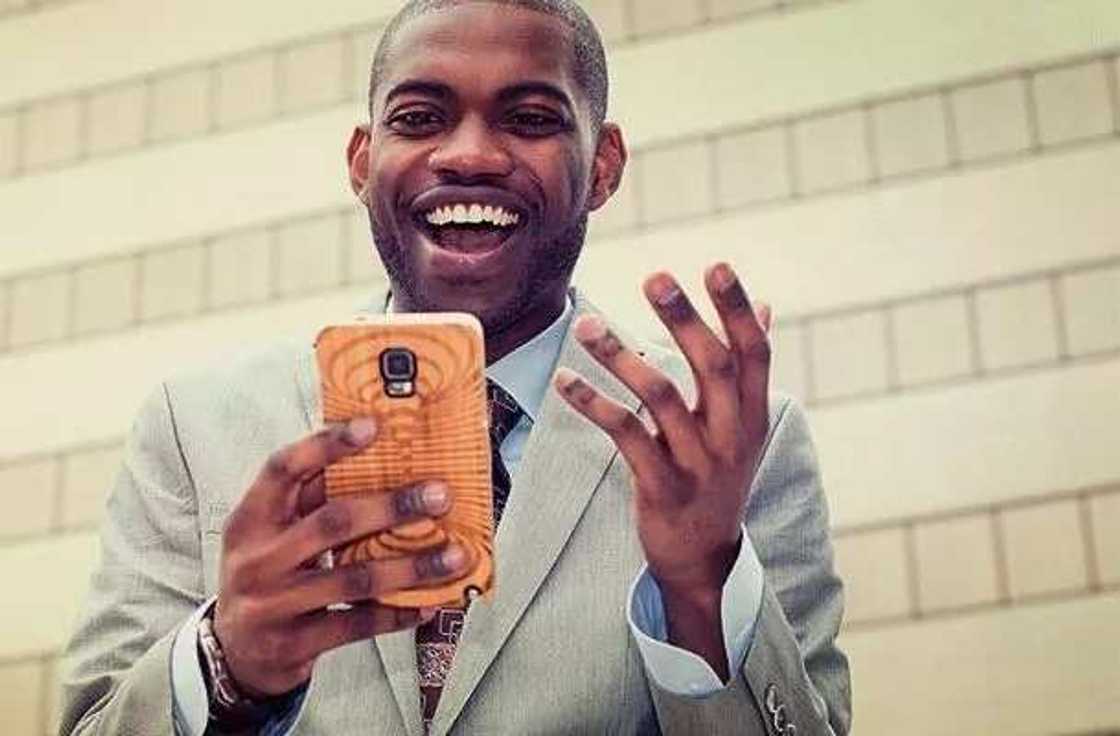
Sadly, MTN provides no direct method how to check MTN night plan data balance. At the same time, the mobile operator usually texts you periodically regarding your data usage during the night while you are slowly using your 500MB of data.
It is also possible for computer users to install MTN fastlink stats and see for yourself how much of data you have already used.
Here is another method you can give a try (it surely works on all Android gadgets):
- On your Android phone, select your Settings.
- Go to the menu with Data Usage.
- Choose MTN NG option and you will get to the statistics how you are using your data. Choose your current date here (the night when you have purchased your Night browsing plan).
- You will see your data consumption information.

How to check MTN data balance
All MTN subscription plans (except the MTN night plan) offer three main options how you can check your balance. This includes the following possibilities:
- Dial USSD code
- Send text message to see balance
- Use quick 131-menu
We would like to share the code to check MTN data balance and mention other two methods below as well.
Method 1. Code to check MTN data balance
There is a quick code to dial. Sometimes you might forget it, but you can always look it up on MTN’s site.
On your phone, you have to place a call to *131*4# and look at the screen. The USSD number returns your data balance to your device’s screen. Some packages can offer you additional bonuses. If you wish to check the bonus balance you should call a different USSD number *559#.
READ ALSO: MTN cheap data plan for Android and iPhone

Method 2. How to check data balance on MTN by SMS
It is easy to figure out your night plan data balance by sending a text message with a short message ‘2’ to a phone number 131. It is necessary to wait a bit for a reply. You will receive a return message that asks you to wait for a response and stay patient. After a short while, you will get a second SMS with the balance on your account.
Method 3. Checking MTN balance via menu
There is also 131-menu to use. You simply need to call *131# and you will enter the USSD-MTN-menu directly from your smartphone. Here you should choose Option 4, which at once displays the updated balance amount on the gadget’s display.
Now you know a code to check MTN data balance and an interesting trick how to track your Night plan data balance as well.
READ ALSO: How to get MTN data settings?
Source: Legit.ng






