How to check Glo bonus balance in 2022: Step-by-step guide
Are you using Glo network in Nigeria? This mobile network often offers extra bonuses to its subscribers. Learn how to check Glo bonus balance on your account. This is simple and quick to do if you know the fast USSD code. We would like to share these Glo Bonus codes with you right now.
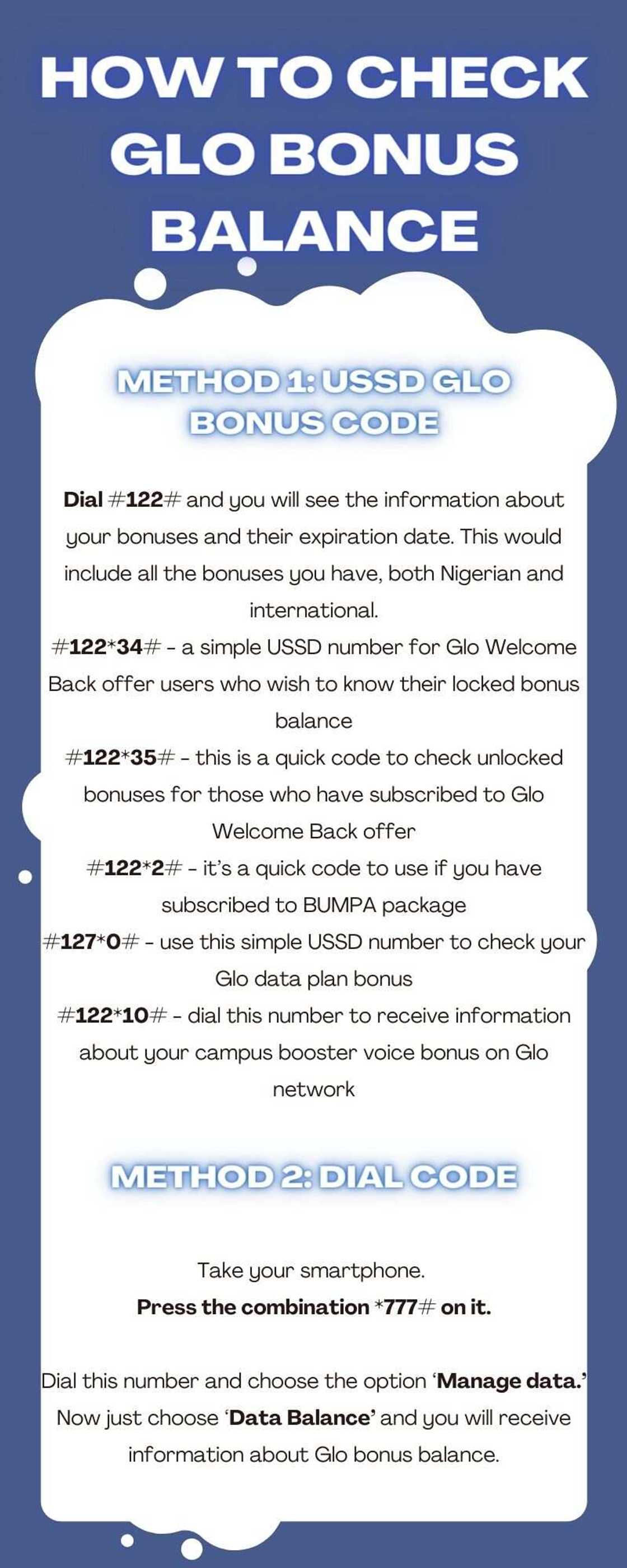
Source: UGC
Globacom Nigeria is a popular mobile network used by many citizens and guests who visit Nigeria. You can enjoy nice Glo subscription plans and save your money when you regularly update your balance to a particular amount of money and extend the subscription for the next period.
Bonuses or free airtime is one of the benefits of such regular updates, and these bonuses can be used by Nigerians for making phone calls and sending text messages (sometimes for surfing the web).
How to check Glo bonus balance
The Globacom Nigeria account users should have no issues while checking their balance, bonuses, and type of data package. There are several methods how to check Glo bonus balance.

Read also
Nigerian bank announces date, time its debit, credit card will not work, suggests alternative
Method 1: USSD Glo bonus code
It is easy to check how many free airtime you have by using the special bonus code:
- Take your smartphone and prepare to dial the USSD number.
- Dial #122# and you will see the information about your bonuses and their expiration date. This would include all the bonuses you have, both Nigerian and international.
This USSD code can be modified depending on your package:
- #122*34# - a simple USSD number for Glo Welcome Back offer users who wish to know their locked bonus balance
- #122*35# - this is a quick code to check unlocked bonuses for those who have subscribed to Glo Welcome Back offer
- #122*2# - it’s a quick code to use if you have subscribed to BUMPA package
- #127*0# - use this simple USSD number to check your Glo data plan bonus
- #122*10# - dial this number to receive information about your campus booster voice bonus on Glo network
Method 2: Dial code
This is another method you can use when you wish to know your bonus balance on Glo network:
- Take your smartphone. Press the combination *777# on it.
- Dial this number and choose the option ‘Manage data.’
- Now just choose ‘Data Balance’ and you will receive information about Glo bonus balance.

Source: UGC
Method 3: Text message
This is a good way to check your bonuses and balance:
- Create a new text message on your smartphone. It should include one capitalized word INFO.
- Text this message to a quick 3-digit number 127.
- Wait for the response. You will get an SMS in return that has the details about your balance, its expiration date, and other details.
By the way, you can learn about bonuses you can enjoy when you recharge your data plan by visiting the official Glo site gloworld.com and checking out your data plan along with the extra free airtime or data possibilities.
That is simple, isn’t it? You can check your Glo Bonus balance using the easy-to-remember USSD codes or other two cool methods. Now you will always know how many bonuses you have left.
READ ALSO: How to check Glo data balance: Simple step-by-step guide
How can you check Glo data balance? Legit.ng also published an article on how to check Glo data balance. The process is easier than you think. These 3 methods will be very helpful when you need to check your balance instantly. For instance, you can check the balance of the Internet subscription of Glo by means of the SMS. Read about other ways in the article.
Source: Legit.ng




