How to change Facebook password
Many users of Facebook are having trouble accessing their account. People often rely on their memory, and one day they discover that they do not remember the password from their account. Fortunately, modern online services allow you to restore access to your account easily. Let's consider in more detail and answer the question “How to change Facebook password?” in various situations.
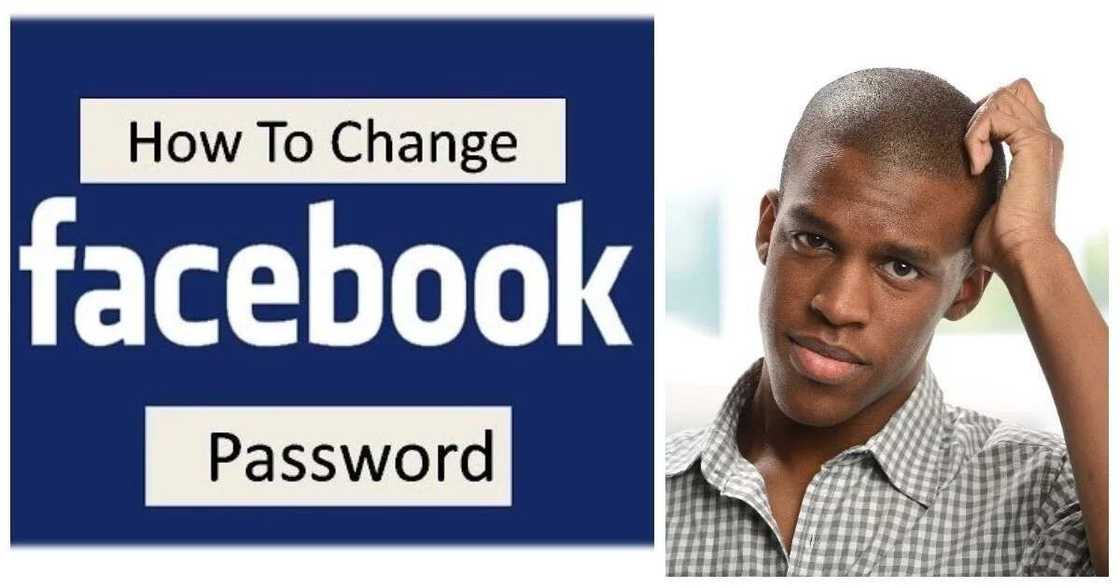
How to change a password on Facebook if a user remembers his old password
If the best happened, you remember your password, but still, want to change it for some reason. Maybe, you feel that it’s weak or you just tired from the old combination. In such case, you have to pass the next steps:
Step 1. Settings
Open the browser, go to the Facebook page, select the menu button (see screenshot below) and click on the Settings option:
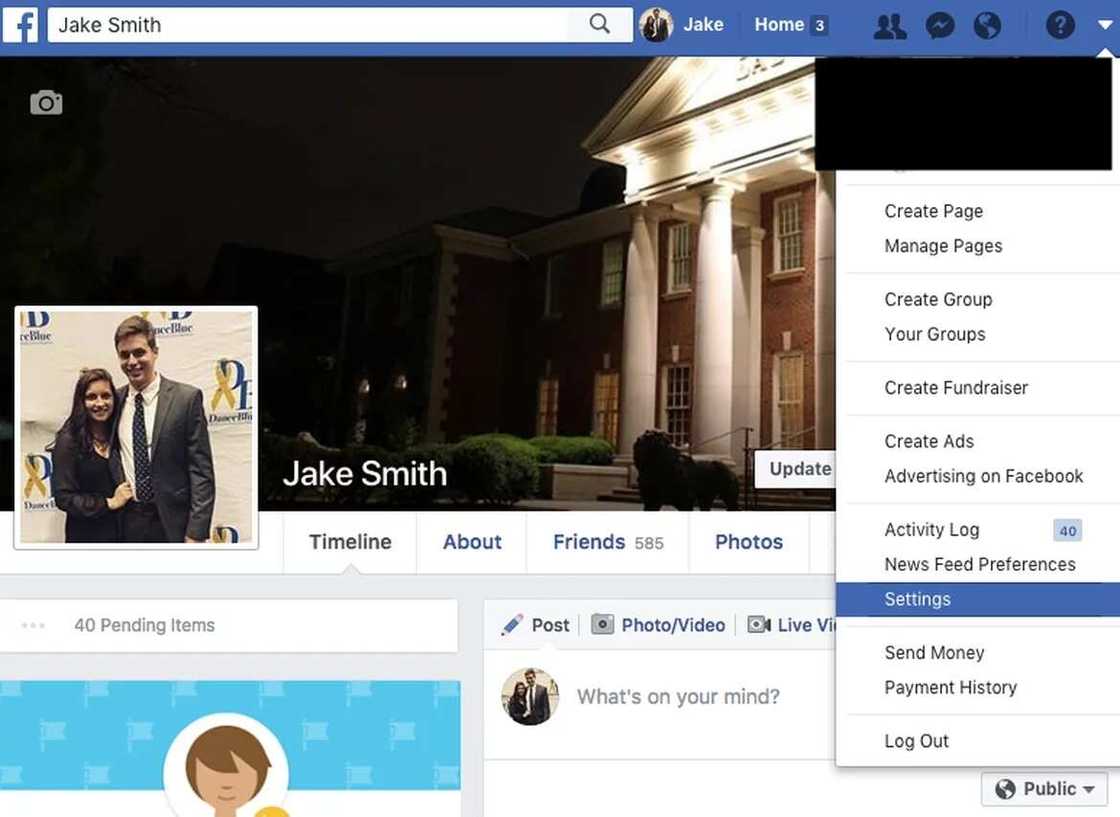
Step 2. Editing
In the Password box, click the Edit button:
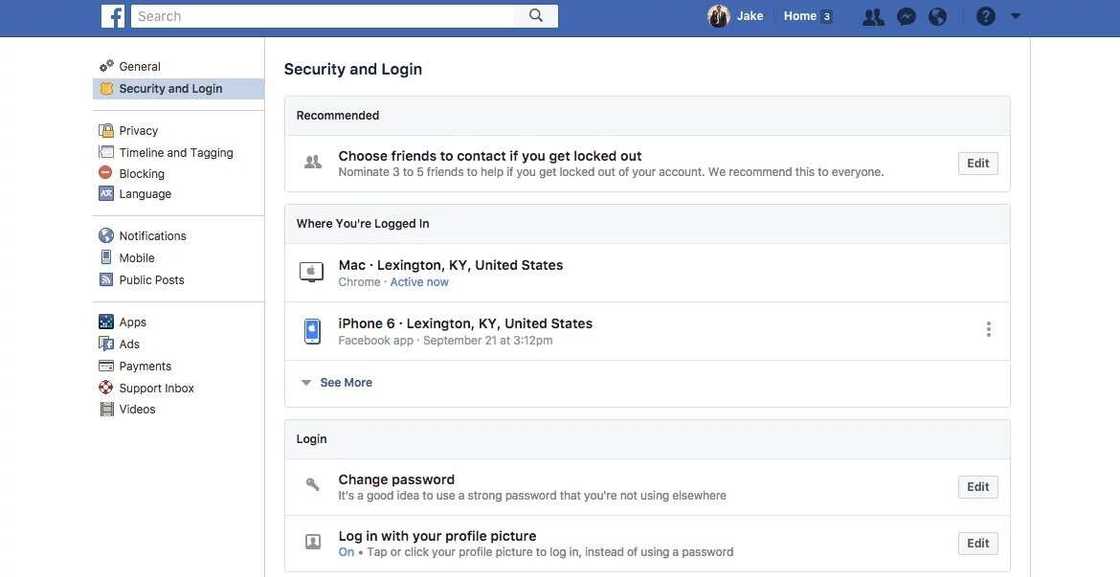
Step 3. Confirming
Enter the old and new passwords, confirm and click Save changes:
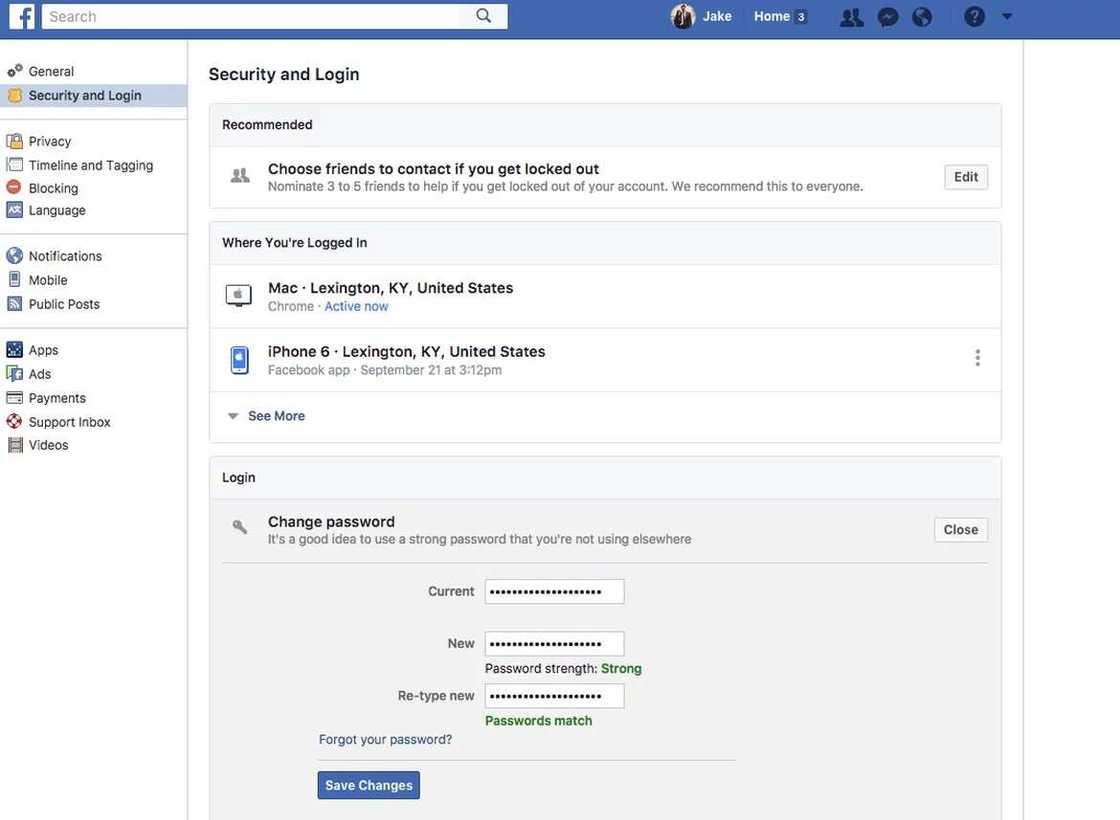
Specify for which user we change the password. When password successfully changes, you will be informed about it via e-mail.
READ ALSO: How to change Facebook username

How to change a password if a user can’t log into his Facebook account
More often we have a situation when users don't remember their old passwords. This case is more complicated, but still, easy enough to understand. Follow the next steps:
Step 1. Mail
Go to the home page of Facebook and click on the Forgot Password option
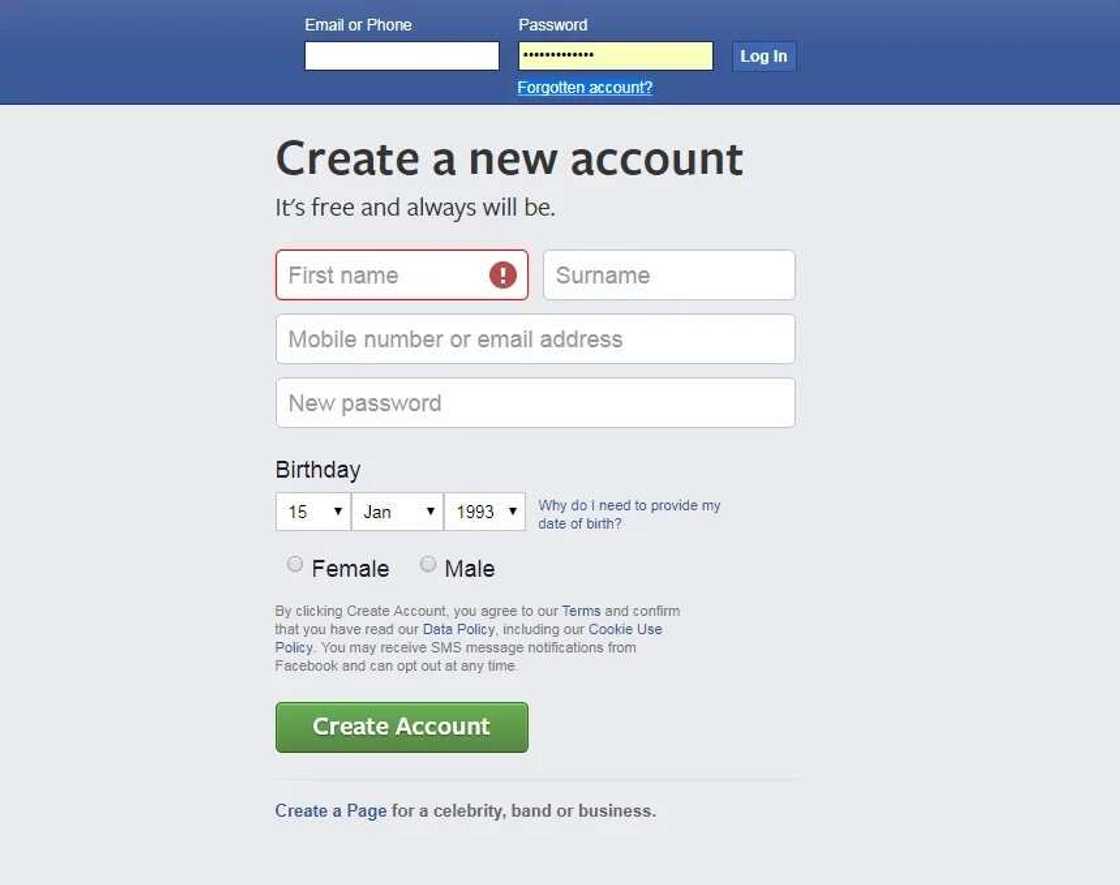
You will be asked to enter the email address on which the account was registered. Specify this address and click Search:
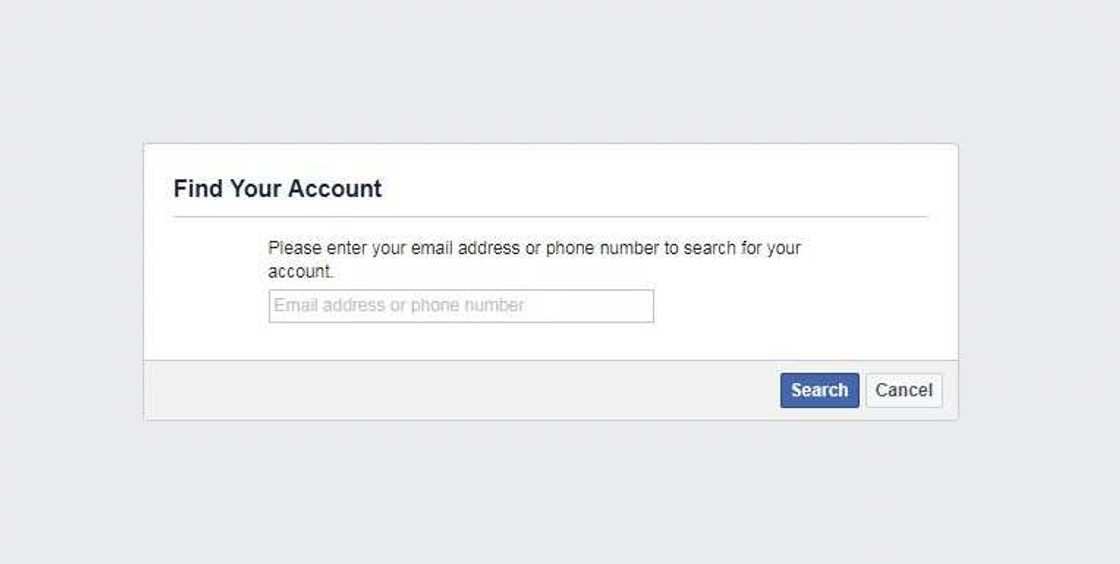
Next, you must specify the recovery method. In our case, the account was not tied to a mobile phone, so there is only the option with e-mail. Click Next, and then Facebook will send you a letter on the email to which the account is assigned.
Step 2. Security code
A window will appear asking you to enter the security code that you will find in the mailbox:
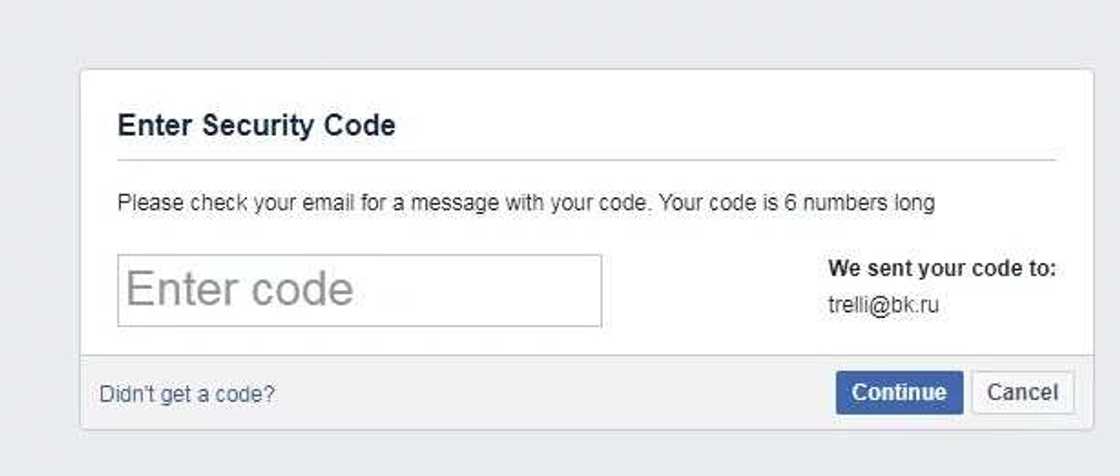
Open the mail and copy the code. Y will be asked to come up with a new password, which should not be shorter than 6 characters. Specify it and click Next. After that, you will be taken to your account, and the password will be changed to a new one.
How to change a password on Facebook if a user does not have access to email
In this case, there is only a method of restoring the account through the procedure for confirming the identity. To run it, select the option No more access? On the screen, where you were asked to specify how to restore your account:
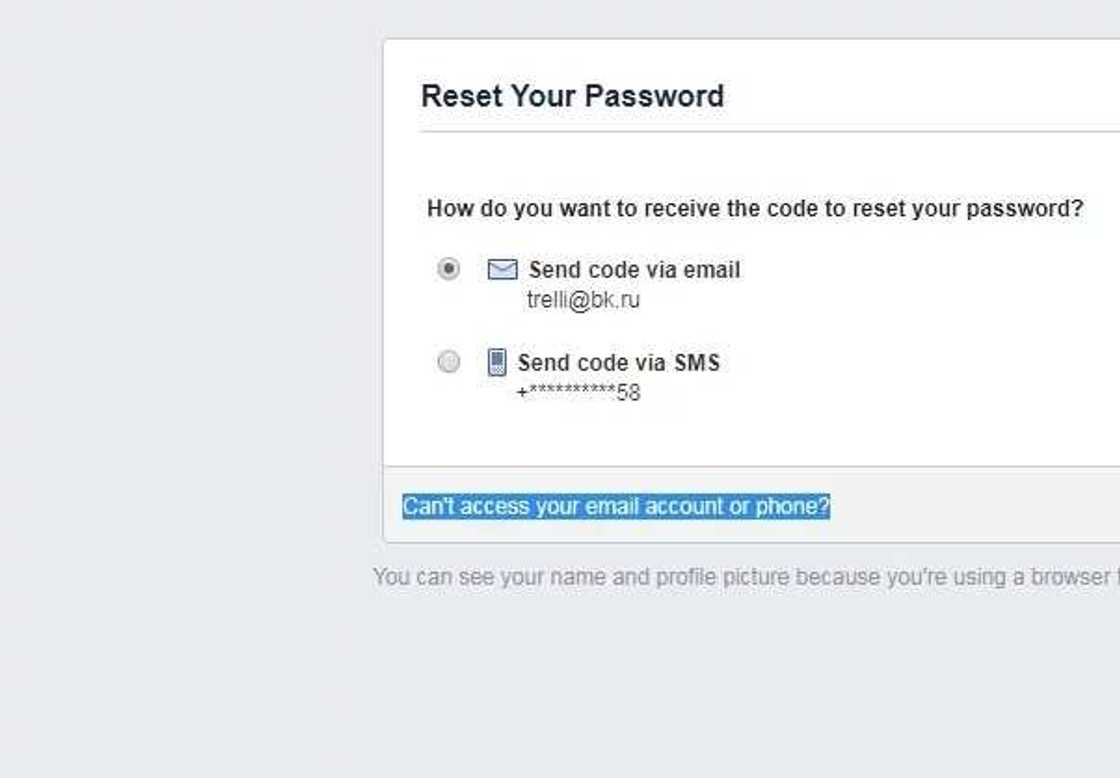
Then click on 'I can not access my email'. Specify a new address to which instructions will be sent to restore the password, and click Next. After that, you will have to fill out a form with personal data, including a mobile phone, and download an identity document. Facebook employees will review the submitted application, and in case of successful confirmation, the user will receive a link to reset the password.

Now you know all the ways of restoring your password on Facebook. We hope that your memory would be strong enough not to forget so important information. If not, then come back to this guide anytime.
READ ALSO: Best Facebook statuses about life that will get likes
Source: Legit.ng




