First Bank token code: how to generate and use it in 2024
Technological advancement has opened up banking institutions to numerous threats, including data breaches, loss of funds, and unauthorized access. In Nigeria, Fast Bank has spent considerable amounts of money to prevent numerous forms of cyber-attacks against the institution and its customers. Key among these security measures is the First Bank token code.
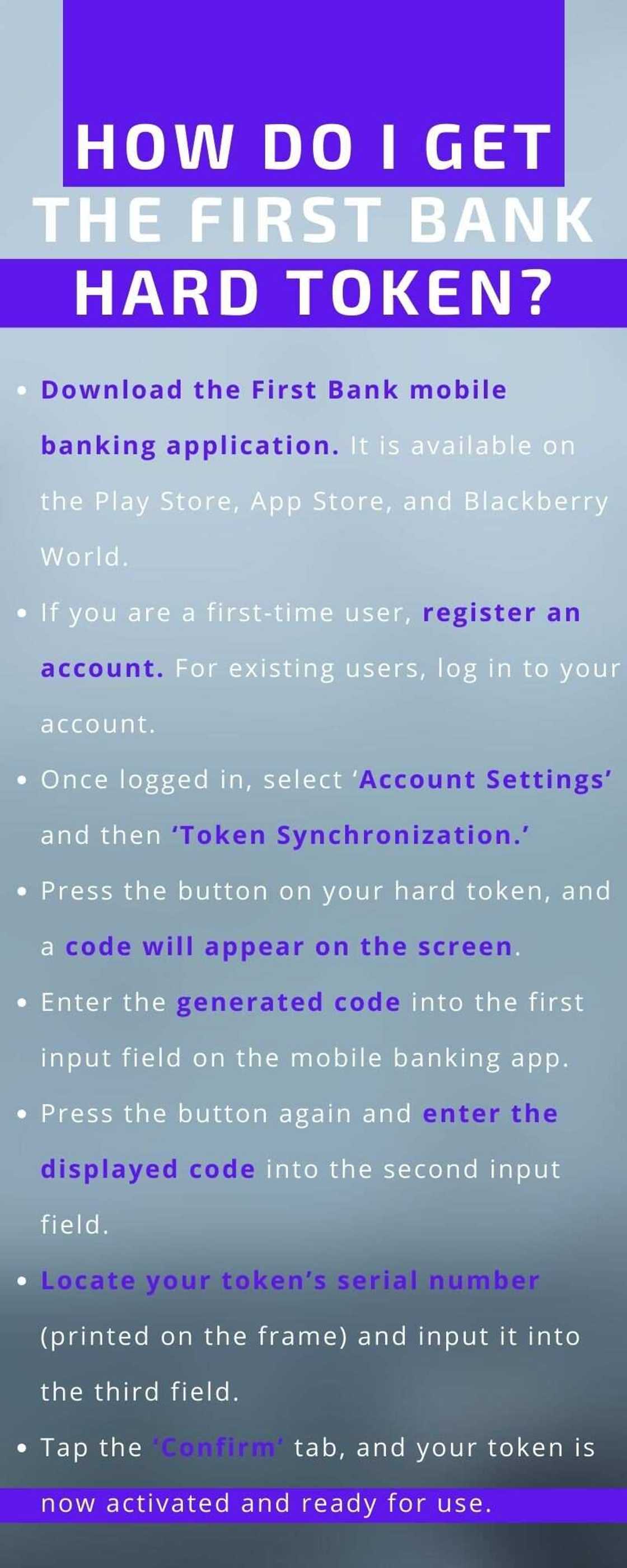
Source: UGC
TABLE OF CONTENTS
- How to generate your First Bank token code
- How do I generate the app's One-time Password (OTP)?
- How do you find your bank token code?
- What is a token code for transfer used for?
- Do I need the soft token if I have the hardware token?
- What can I do if I forget my PIN?
- Can someone else use my token on their account?
- Can a token be linked to my different First Bank accounts?
- Can the token code for First Bank work outside Nigeria?
- What is FirstToken's main difference from the Access Bank soft token?
Account security is inarguably one of the most critical aspects of organizations in the banking industry. An Internet banking token makes it possible to carry out financial transactions securely.
How to generate your First Bank token code
What is a token? In the banking industry, a token is a security device (hardware) or application (software) that generates a unique code used in two-factor authentication (2FA) for transactions.
The hard token is typically acquired from the bank's premises, while the soft token is downloadable from multiple platforms. Here is a detailed look into the bank's Internet banking security token.
The First Bank online banking token's features
First Bank's customers can easily carry out numerous financial transactions via the bank's Internet banking platform. However, this potentially exposes them to wide-ranging cyber threats. This is where the online security token comes in to mitigate such threats.
Here is a look at some of the soft token's features.
- The authentication code is valid for 30 seconds after it is generated.
- The application requires a four-digit PIN input before generating an authentication code.
- The application has full offline functionality once downloaded, activated, and registered.
How do I get the First Bank hard token

Source: UGC
You will need to visit a First Bank branch near you. There, you will be asked to fill out an application form. Once complete, your application will be processed by the relevant department, and if approved, you will be issued the hardware token.
Here are the steps to take after receiving the token.

Read also
No more charges: Nigerian bank offers customers free transfers to Access, Zenith, UBA other banks
- Download the First Bank mobile banking application. It is available on the Play Store and App Store.
- If you are a first-time user, register an account. For existing users, log in to your account.
- Once logged in, select "Account Settings" and then "Token Synchronization."
- Press the button on your hard token, and a code will appear on the screen.
- Enter the generated code into the first input field on the mobile banking app.
- Press the button again and enter the displayed code into the second input field.
- Locate your token's serial number (printed on the frame) and input it into the third field.
- Tap the "Confirm" tab and your token is now activated and ready for use.
How do I get the First Bank soft token
If the hard token does not appeal to you for whatever reason, feel free to use the bank's software alternative. Here is a look at the necessary steps for getting your First Bank soft token code.

Read also
CBN gives instruction to Access, UBA, Zenith others on crypto bank accounts, stops cash withdrawals
- You will first need to download the bank's mobile banking platform from Apple or Google.
- Your soft token requires an activation code and serial number to function. To get these, visit any branch near you. You will be required to fill out an activation form, after which you will receive a serial number and activation code.
- You will receive another code after inputting the serial and activation codes on the app. This is known as the registration code. You need to give this to the customer service representative at your branch so that they can use it to activate your soft token.
Note: The registration code is only generated and displayed once. After the activation, you can use the application offline and will only be required to input a four-digit PIN.
How do I generate the app's One-time Password (OTP)?

Source: UGC
To generate a One-time Password, you will be required to have the mobile number you used to register your account. On your phone, press *322*0# to generate the OTP. The code will be sent to the aforementioned number. On the banking app, enter the OTP in the input field.
How do you find your bank token code?
You will need to visit a First Bank branch near you. You will be required to fill out an application form there. The appropriate department will then review your application, and if accepted, the hardware token will be given to you.
What is a token code for transfer used for?
A token code for a transfer is typically used as a security measure in online banking to verify and authorize a transaction.
Do I need the soft token if I have the hardware token?
No, you do not. You cannot use both security items concurrently. If you would like the soft token, you will need to deactivate the hardware one.
What can I do if I forget my PIN?
If you forget your four-digit PIN, you will need to send an email to firstcontact@firstbanknigeria.com. In your email, include your user identification and challenge code. The latter is generated by your app when you input the wrong PIN four times.

Read also
FintechNGR moves to curb fraud in digital banks after Nigerians lost N51bn to cybercriminals
Can someone else use my token on their account?
No, it is not possible. A FirstToken account is only tied to a single person's bank account(s). Since the generated transaction codes are always changing, it is not possible for someone else to use your codes to authorize transactions on their account.
Can a token be linked to my different First Bank accounts?
You can have it linked to all your operational First Bank accounts.
Can the token code for First Bank work outside Nigeria?
Yes, its functionality remains unaffected in whatever location of the world.
What is FirstToken's main difference from the Access Bank soft token?
While First Bank gives customers hard and soft security tokens for free, Access Bank customers have to part with ₦ 1,500 for any security tokens. The amount is payable at any Access Bank branch during registration and activation.
The First Bank token code is essential to the bank's transaction security structure. The token allows customers to carry out transactions securely without going to the bank. The token and related apps' ease of use make them all the more convenient.
DISCLAIMER: This article is not sponsored by any third party. It is intended for general informational purposes only and does not address individual circumstances. It is not a substitute for professional advice or help and should not be relied on to make decisions of any kind. Any action you take upon the information presented in this article is strictly at your own risk and responsibility!
Legit.ng recently explored the requirements for getting a certificate of origin in Nigeria. The certificate is essential for job seekers and those seeking to enroll in higher education institutions. Acquiring a certificate of origin can be daunting, especially for someone with inadequate information.
The document is normally given based on the home state of one's parent, mostly the father. This means one needs their local government to prove that they originate from the area.
Source: Legit.ng

Jackline Wangare (Lifestyle writer) Jackline Simwa is a content writer at Legit.ng, where she has worked since mid-2021. She tackles diverse topics, including finance, entertainment, sports, and lifestyle. Previously, she worked at The Campanile by Kenyatta University. She has more than five years in writing. Jackline graduated with a Bachelor’s degree in Economics (2019) and a Diploma in Marketing (2015) from Kenyatta University. In 2023, Jackline finished the AFP course on Digital Investigation Techniques and Google News Initiative course in 2024. Email: simwajackie2022@gmail.com.

Samuel Muriithi




