How to load Airtel card in Nigeria: A step-by-step guide
All new and existing customers need to know how to load Airtel card to access various services. You can use the amount loaded to make calls, buy data bundles, or share airtime with your loved ones.
It is not unusual for one to forget how to recharge Airtel SIM cards. This guide will teach or remind you how to do it effortlessly.
How to load Airtel card
Have you been wondering how to load an Airtel card in 2023? Check out the step-by-step guide on how to do this.
How to recharge an Airtel card
Learning how to load Airtel recharge card in Nigeria is essential for all Airtel subscribers. The network has provided a code to load an Airtel card, and the steps you should follow are listed below.
- Purchase a recharge card from the nearest retailer.
- On your device, dial *126*the 16-digit number#, then press the call or send key.
- Your account balance will be automatically credited with the amount purchased.
- To check your balance, dial *123# and press the call or send key.

Read also
“Dial *326*”: Full list of Nigerian banks' USSD codes to lock accounts after losing phone, ATM card

Source: UGC
Alternative recharge options
If you do not have a recharge card, you can load your line online or from your bank account.
Using the Airtel recharge code (topping up from your bank account)
There is a code to recharge Airtel, which is the simplest way to load airtime for busy businesspeople. Follow the steps below to load your line. Note that this will only work if you have linked your Airtel line to your bank account.
- Dial the USSD *444# on your device.
- Select the service or product option you want.
- Select the payment option either through your bank or debit card.
- Enter the amount, and follow the subsequent prompts to complete the process.
NB: You can use this USSD code to load airtime for yourself, friends, and family. You can also use it to buy data bundles for yourself and others.
Online recharge
Follow the steps below to complete your online recharge.
- Visit the Airtel Nigeria website.
- Go to "Pay and Recharge" in the menu.
- Select "Recharge Now", then follow the prompts.
Alternatively, just enter your Airtel number in the box that displays on the screen click on "Buy Airtime/Data".
Recharging from an ATM
Using the steps below, you can also load your card at an ATM.
- Visit an ATM.
- Select "Recharge", then "Airtel".
- Enter your phone number followed by the amount, then follow the prompts to complete the process.
How do I contact Airtel Nigeria?

Source: UGC
You can contact the telecommunications network using the contact details below.
- Telephone number: 111 (Airtel users)/ +234 802 150 0111 (other networks or if you are abroad)
- Facebook: @airtelng
- X (formerly Twitter): @AirtelNigeria
- Instagram: @airtelnigeria
- E-mail address: customercare@ng.airtel.com
How to load airtel data directly from recharge card?
The best process on how to load Airtel card for data is to first start by recharging the desired amount and then dial *312# to select your preferred data plan.
What is the code to recharge Airtel?
The code to load a card is *126*the sixteen-digit number#. On the other hand, the code to load airtime from a linked bank account is *444#.
How do I keep my Airtel Nigeria SIM active while abroad?
You can keep your SIM active by activating international roaming services. Activating these services means you can remain in touch with families, friends, and business associates while aboard.
What is Airtel Nigeria's customer care number?
The customer care number for this telecommunications network is 111 using an Airtel SIM card. If you are using another network, you should dial +234 802 150 0111.
Learning how to load Airtel card is important for all subscribers. You can load your SIM card using a recharge card, online, or via a linked bank account.
DISCLAIMER: This article is not sponsored by any third party. It is intended for general informational purposes only and does not address individual circumstances. It is not a substitute for professional advice or help and should not be relied on to make decisions of any kind. Any action you take upon the information presented in this article is strictly at your own risk and responsibility!
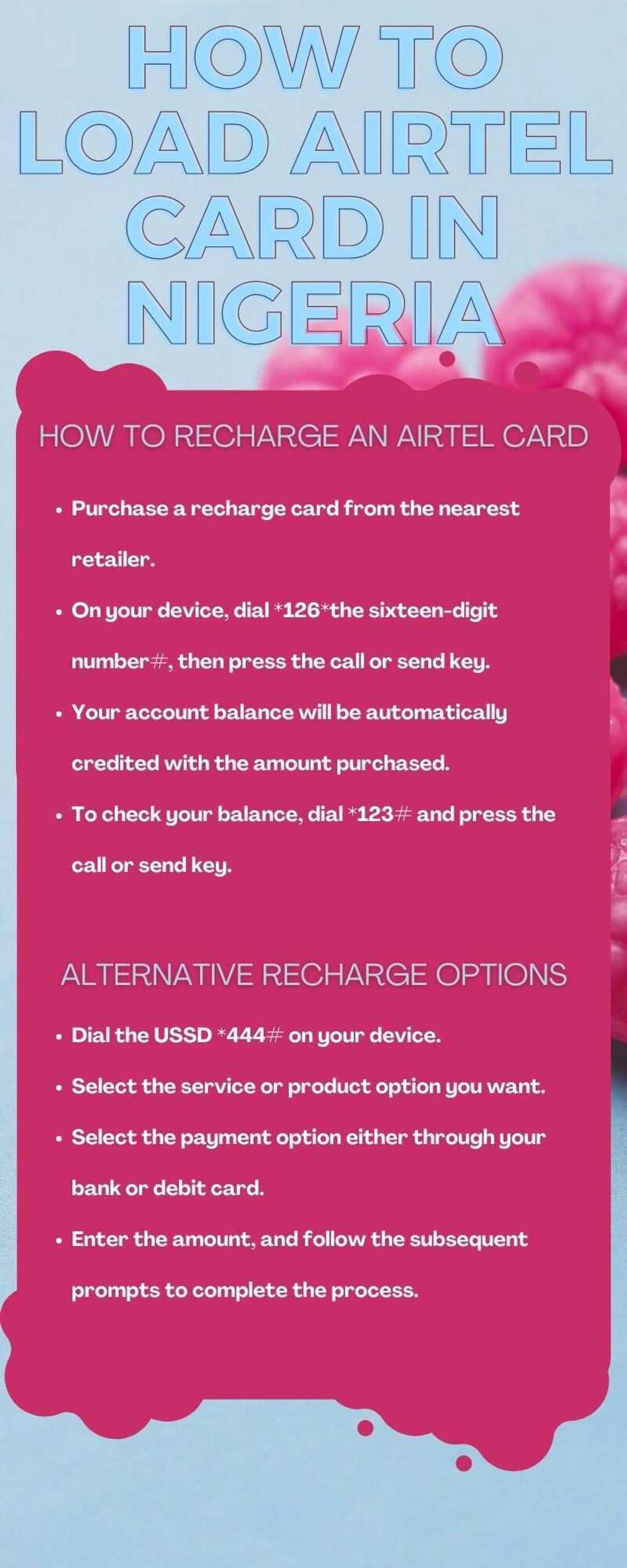
Source: UGC
Legit.ng recently published a guide on how to transfer airtime from Glo to Glo. Glo is a multinational telecommunications company founded by Mike Adenuga in August 2003.
The network has millions of users across Nigeria. Users can share airtime with their families and friends using a few simple steps.
Source: Legit.ng

Jackline Wangare (Lifestyle writer) Jackline Simwa is a content writer at Legit.ng, where she has worked since mid-2021. She tackles diverse topics, including finance, entertainment, sports, and lifestyle. Previously, she worked at The Campanile by Kenyatta University. She has more than five years in writing. Jackline graduated with a Bachelor’s degree in Economics (2019) and a Diploma in Marketing (2015) from Kenyatta University. In 2023, Jackline finished the AFP course on Digital Investigation Techniques and Google News Initiative course in 2024. Email: simwajackie2022@gmail.com.

Cyprine Apindi (Lifestyle writer) Cyprine Apindi is a content creator and educator with over six years of experience. She holds a Diploma in Mass Communication and a Bachelor’s degree in Nutrition and Dietetics from Kenyatta University. Cyprine joined Briefly.co.za in mid-2021, covering multiple topics, including finance, entertainment, sports, and lifestyle. In 2023, she finished the AFP course on Digital Investigation Techniques. She received the 2023 Writer of the Year Award. In 2024, she completed the Google News Initiative course. Email: cyprineapindi@gmail.com




