How to recharge Startimes with mobile phone?
How to recharge Startimes with mobile phone? It is a frequently asked question in Nigeria. If you need an answer, this article is the right place for you whatever type of mobile phone or smartphone you have.

Startimes was first established in China in 1988. It is a home pay TV offering more than 200 various channels. In 2010, the company entered the Nigerian market. It signed an agreement with the Nigeria Television Authority to provide pay TV services to millions of Nigerians at reasonable prices.
The matter is that it is quite easy and convenient to recharge your Startimes decoder using a mobile phone because you will not have to either drive or walk anywhere to find a local Startimes dealer.
READ ALSO: IT companies in Nigeria
How to recharge Startimes with mobile phone?
So, how to recharge Startimes with the mobile phone using, for example, your GTBank Account. It is informed to be the simplest method to recharge your Startimes Decoder. The algorithm is:
- Take your Startimes Smart Card
- Get hold of the code using the following combination: *737*37*AMOUNT*SMARTCARDNUMB#

- Use the code on the exact phone number that you used to register your account in GTBank
- Note: The “AMOUNT” should be understood as the bouquet you wish to make your Startimes subscription. For example, you want to subscribe for the Basic bouquet that costs N1200. Thus, you should enter 1200 in the “AMOUNT” field.
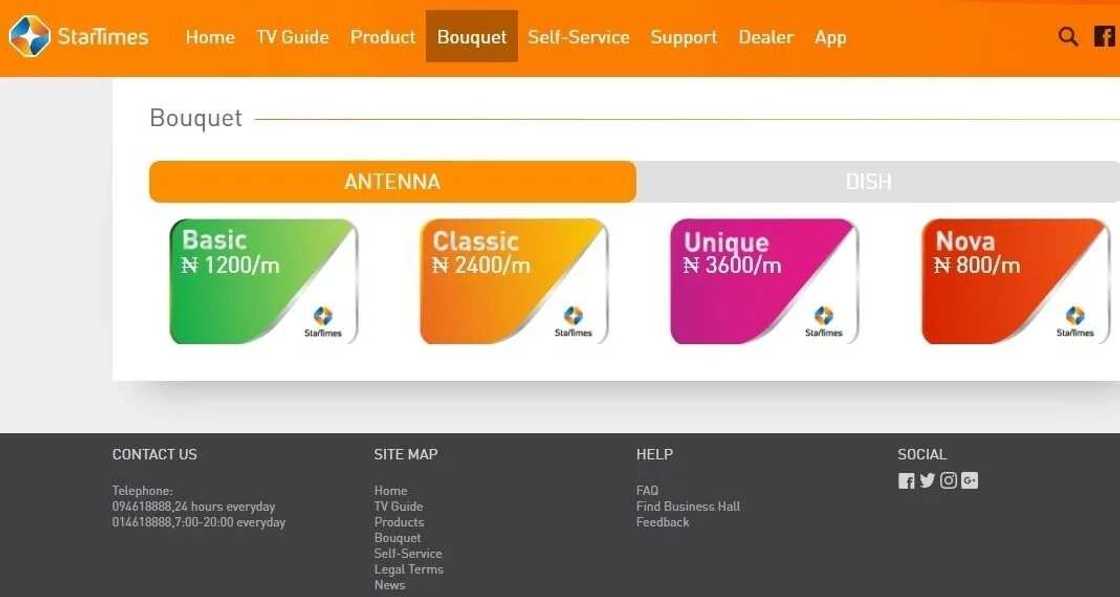
- “SMARTCARDNUMB” is the Smartcard number for you Startimes recharge. This number is located behind the card. It consists of twelve digits.
- Having dialed the code, you will immediately get a confirmation message asking you to enter the last four digits of your GTBank card number. It is an individual bank protection against any fraudulent activity.
READ ALSO: How to check Airtel data balance online?
- Insert your Startimes smartcard and switch to any channel you wish. Then you will see that your Startimes subscription has been completed.

Please note that if you have any questions concerning you Startimes subscription with your mobile phone, please, visit either “Contact US” or “FAQ” page.
Conclusion
We hope that this article will be useful for all those people who use Startimes decoder. You see that it is very easy and convenient. If you have some additional information on this issue, please, share with us in the comment below.
Source: Legit.ng




