How to check MTN data balance? Read a step-by-step guide
MTN is one of Nigeria's largest and most popular telecommunication firms, with millions of subscribers today. Since its entry into the Nigerian market in 2001, MTN has provided its customers with numerous connectivity services, the top ones being voice calls, SMS, and data. Today, MTN customers have numerous bundles to choose from depending on their browsing, calling, and texting needs. Do you know how to check MTN data balance to avoid a lack of service?
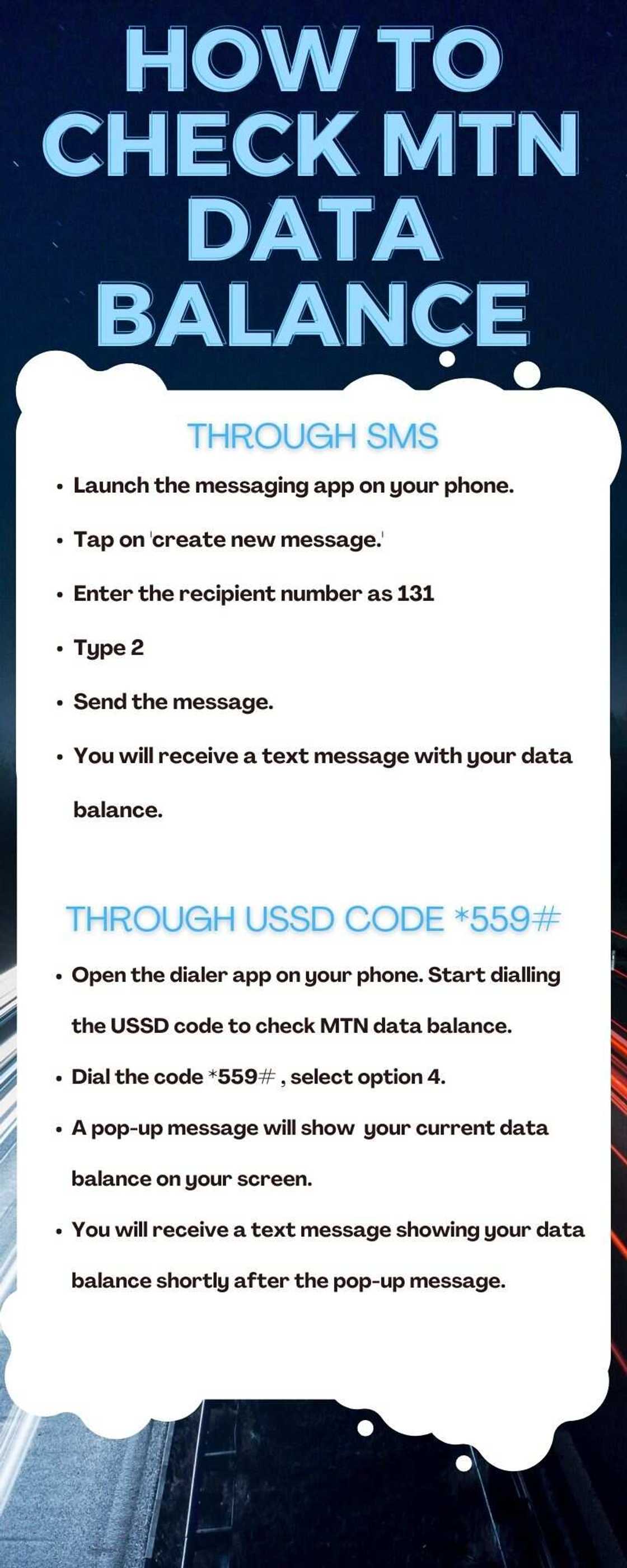
Source: UGC
Like numerous other well-established telecommunication firms, MTN has come with many options for customers to choose from when checking their data balances.
How to check mtn data balance in Nigeria
Here is a look at how one can easily check their MTN data balance today.
Through USSD code *559#
This is one of the simplest methods to check your MTN data balance. Your current balance will promptly appear on the screen once you are done with the process. Here is how to check data balance on MTN via the USSD code.
PAY ATTENTION: Сheck out news that is picked exactly for YOU ➡️ find the “Recommended for you” block on the home page and enjoy!
- Open the dialer app on your phone. On a feature phone, simply start dialling the USSD code to check MTN data balance.
- Dial the code *559# and then select option 4. To make things even easier, you can dial *559*4#
- A pop-up message showing your current data balance will show on your screen.
- You will receive a text message showing your data balance shortly after the pop-up message.
Through USSD code *131#
While the *559# MTN data balance code is dedicated to internet services, the *131# code can be used to check virtually every balance type on the network. Here are the steps to check your balance.
- Open the dialer app on your phone. On a feature phone, simply start dialling the USSD code.
- Dial the code *131# and then select option 4. To make things even easier, you can dial *131*4#
- A pop-up message showing your current balance will show on your screen.
- You will receive a text message showing your balance shortly after the pop-up message.
Through Zigi, MTN's chatbot

Source: UGC
Zigi is the company's digital personal assistant that can answer basic customers' questions and assist them with products, services, and service activations. The chatbot is available in English and can be used by both MTN customers and non-customers. Keep in mind that while Zigi does not require one to have airtime, an internet connection is a must.
For most queries, one does not need to be registered with the chatbot service. For any kind of purchase, though, you will need to register by authenticating your details through an OTP. Here are the various ways one can access the chatbot.
- Through the Zigi Telegram account
- Through the official Zigi Facebook Messenger page
- Through the official Zigi WhatsApp chat page
- Through the official MTN Nigeria website
To check your balance through Zigi, simply launch the chatbot on your preferred platform and then ask for your data balance. You will receive an instant response with your balance details.
Through SMS
If you cannot access Zigi (because of connectivity issues, perhaps) and do not want to use the USSD codes, you can easily query your data balance via SMS. Here is how to check data on MTN via SMS.
- Launch the messaging app on your phone.
- Tap on 'create new message.'
- Enter the recipient number as 131
- In the message body, type 2
- Send the message. (Ensure to send via your MTN SIM card in case your phone is dual-SIM).
- You will receive a text message showing your data balance.
Through the MTN mobile app
The MTN smartphone app comes in handy for many things, including checking one's data balance. This is arguably the easiest way to check your balance since it only involves a single step. To check, one only needs to launch the app. Then, the dashboard will have all the information regarding your data, airtime, and SMS bundle balance.
Through the MTN customer care help centre

Source: UGC
Lastly, if, for some reason, all the above options are unavailable to you, you can always contact the company's customer care and enquire about your balance. You can do this by dialling 180 on your phone. You will be redirected to Zigi or an agent if there is one available.
Who can subscribe to MTN Data bundles?
All the network's customers can subscribe to any MTN Data bundle.
What are the different MTN Data bundle plans available?
There are daily, weekly, monthly, bi-monthly, quarterly, bi-annually, and annual bundles.
What is the code to check data balance on MTN?
One can use *559# or *131#.
I received a pop-up menu to choose either auto-renewal, one-off, or buy for a friend when activating a data bundle. What does it mean?
Auto-renew purchase means your data bundle will auto-renew after expiry, even if you have enough airtime on your line. One-off purchase means that your data bundle will not renew after expiry. The buy for a friend option allows you to buy a data bundle for another line with your airtime.
Figuring out how to check MTN data balance is essential for subscribers who use the network. Luckily, there are numerous ways one can check their balance. These wide-ranging options make it possible for anyone to do the balance enquiry regardless of their handset type.
READ ALSO: How to receive money through PayPal in Nigeria: can you do it?
Legit.ng recently published an article about receiving money via PayPal in Nigeria. PayPal is, without a doubt, one of the leading money transfer platforms in the modern-day world. The company provides a convenient and secure payment platform for individuals and companies.
Can you be paid via PayPal in Nigeria, and if so, what do you require? The platform's wide coverage means people in numerous countries can access it. Still, the service remains inaccessible in a few countries for various reasons.
Source: Legit.ng

Jackline Wangare (Lifestyle writer) Jackline Simwa is a content writer at Legit.ng, where she has worked since mid-2021. She tackles diverse topics, including finance, entertainment, sports, and lifestyle. Previously, she worked at The Campanile by Kenyatta University. She has more than five years in writing. Jackline graduated with a Bachelor’s degree in Economics (2019) and a Diploma in Marketing (2015) from Kenyatta University. In 2023, Jackline finished the AFP course on Digital Investigation Techniques and Google News Initiative course in 2024. Email: simwajackie2022@gmail.com.

Adrianna Simwa (Lifestyle writer) Adrianna Simwa is a content writer at Legit.ng where she has worked since mid-2022. She has written for many periodicals on a variety of subjects, including news, celebrities, and lifestyle, for more than three years. She has worked for The Hoth, The Standard Group and Triple P Media. Adrianna graduated from Nairobi University with a Bachelor of Fine Arts (BFA) in 2020. In 2023, Simwa finished the AFP course on Digital Investigation Techniques. You can reach her through her email: adriannasimwa@gmail.com





